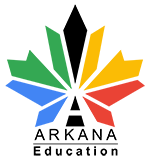ARKANA EDUCATION INTERNATIONAL SCHOOL
English Language Proficiency Test
The purpose of this assessment is to determine the student’s current language proficiency (oral, reading, and writing) and literacy development.
- Confirm your test date and time
- Prepare your laptop for your test
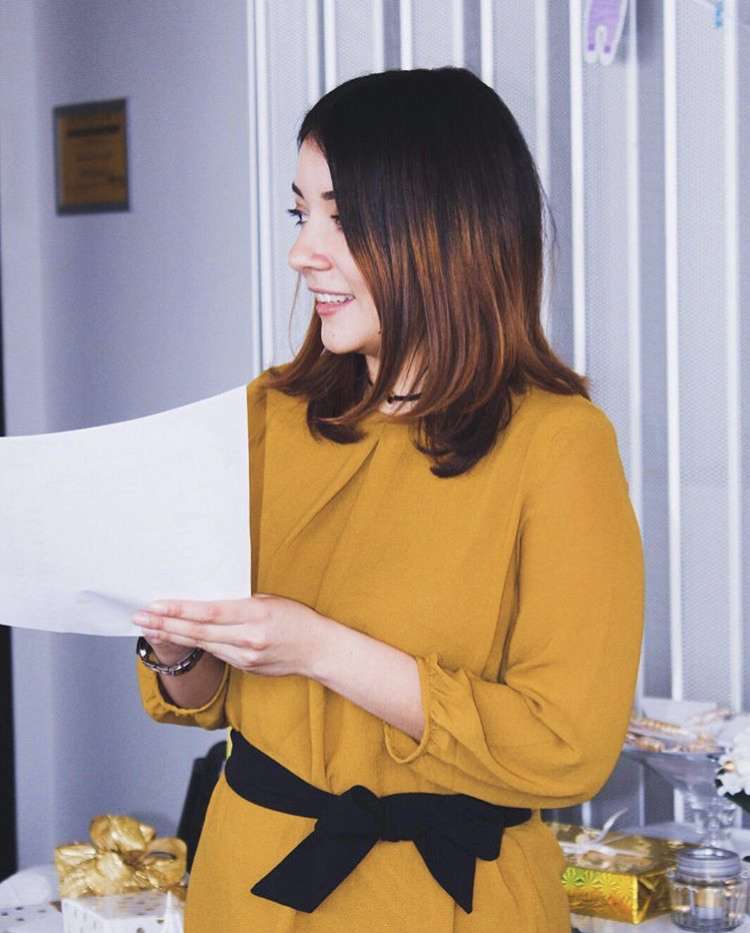
Arkana Education
English Language Proficiency Test
The online English Language Proficiency Test is an internet experience that allows both the
candidate and interviewer to have the flexibility of time and location. You will be required to connect
to the internet as well as the required platform in order to meet your interviewer and commence
the interview process. Please review the below:
Test Requirements
Get Ready!
Please review the test requirements and prepare your self, and your test equipment for your test day.
Prepare your computer
You must have access to a computer and internet connection. This interview will be video and audio based communication. You and your interviewer will be able to see, and speak to each other throughout the test session. Your device must have a functioning camera and functioning microphone. If you do not have access to a computer with internet connection and a working camera/microphone, your test will not proceed and the lack of preparation will result in a failed assessment.
Prepare yourself
Your interview will be recorded. Everything you do and say will be used towards the result of your test. Keep in mind that how you present yourself will also impact your assessment, therefore it is key to consider the following points: 1) Dress accordingly. This suggests business attire and self grooming. 2) Choose your venue carefully. At the time of the interview, make sure you are alone in a quiet area, preferably an office. It is unacceptable to have a friend, partner, family member, or anyone else present in the room with you at the time of the interview. 3) Never leave the test environment or your room during the assessment. In the case of an emergency, ask for permission from your interviewer before leaving the room.
Be Ready
Test your device for connection and performance prior to your interview. It is important to make sure your connection is properly set up using the below recommendations: 1) Recommended Venue: Office room, study room, or private room. 2) Recommended Device: Laptop with full functioning microphone and camera 3) Recommended Software: Microsoft windows/Mac operating system 4) Recommended Browser: Google Chrome 5) Recommended VPN: SetUp VPN : You will need to install Google Chrome before installing VPN.